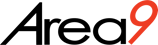ScreenBeam 1100 Plus
App-Free Cross-Platform 4K Wireless Presentation System for In-Room Meeting Collaboration
Designed to be the most flexible enterprise wireless presentation and collaboration solution available at a price difficult to beat. App-free wireless presentations from any device with ability to wirelessly markup content on in-room displays for a natural workflow. Integrated HTML-based digital signage available when displays are not in use.
Bring Your Own Meeting with ScreenBeam Conference
ScreenBeam Conference Provides Meeting Control and Customisation. ScreenBeam Conference is a software-delivered solution now available with every ScreenBeam 1100 Plus wireless display receiver. It allows content on the room display to be shared with remote meeting participants to provide a better collaborative experience between in-room and remote participants. Host devices are automatically connected wirelessly to room cameras microphones and soundbars providing flexibility beyond that of traditional UC room systems without the technical limitations. With ScreenBeam Conference hosts gain complete control of how they want to run their meeting. Users can override the meeting room system to use their personal choice of video conferencing tool as well as launch and drive the UC meeting from their personal device. By building agnostic support for video conferencing solutions on top of ScreenBeam contactless wireless display users never touch shared room dongles cables or tablets to ensure a safer user experience.
Reduce costs and simplify conference room design.
ScreenBeam 1100 Plus is the only cross-platform solution allowing users to wirelessly share and mark-up content on the room display from their favorite Windows macOS iOS or Chromebook device without an app or dongle. Presenter and guest devices have multiple ways to connect including Miracast™ local Wi-Fi mode and network infrastructure connectivity. New HDMI input available for older devices without wireless capability and integrated digital signage reduce capital costs.
Flexible deployment options reduce complexity and lower capital costs
Three separate network interfaces supporting both internal and external networks in a single device. Presenter and guest connect using Miracast™ local Wi-Fi mode or network providing more flexibility for different network policies and deployment needs.
No apps to install and maintain or dongles or cables required
Support for native wireless display protocols means users can wirelessly present from any device without having to install and maintain an application or use a dongle or cable.
Wirelessly markup content – then instantly store and share
Wirelessy markup content on the room display using Microsoft Windows Ink native in all Microsoft Office 365 apps – then store and share with everyone in the room instantly.
Single device for both wired and wireless connections
Combines wireless display and HDMI switching in a single device. The new HDMI Input eliminates the need for an HDMI switch so rooms are fully functional for wired and wireless connections.
- Multi-Network Support
- Ghost Inking™ removes any wireless inking latency
- Digital Signage for employee and guest communications
- Multi-View allows up to four client devices to share content on-screen
- Quick Switch Mode to switch between presenters without disconnecting
- Multi-user and role-based central management of devices
- Three levels of security for the active connectio